Can You Renew Your Passport Online? Here’s How!
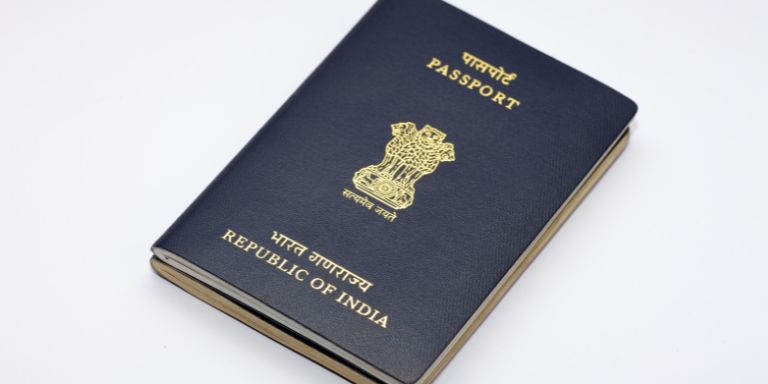
Renewing your passport is an essential task for many people, but the process can sometimes feel overwhelming. Thankfully, in today’s digital age, renewing your passport online has become more accessible and convenient than ever before. So, can you renew your passport online? The answer is yes!
Here’s a simple guide on how to renew your passport online:
- Visit the Passport Seva website: To begin the online passport renewal process, visit the official website of the Passport Seva portal for your country. This website provides all the necessary information and guidelines for passport renewal.
- Register or log in: If you’re a first-time user, you’ll need to register on the website by providing your basic details such as name, email address, and mobile number. If you’re already registered, log in using your credentials.
- Choose the renewal option: Once logged in, navigate to the passport renewal section and select the option for online renewal.
- Fill out the application form: You’ll be prompted to fill out an online application form with details such as your name, address, date of birth, and previous passport information. Make sure to double-check all the information for accuracy.
- Upload required documents: Next, you’ll need to upload scanned copies of supporting documents such as your current passport, recent photographs, and proof of address. Follow the guidelines provided on the website for document specifications.
- Pay the renewal fee: After submitting the application form and documents, you’ll be required to pay the passport renewal fee online using a secure payment gateway. The fee amount may vary depending on your country’s regulations.
- Schedule an appointment: Once the fee payment is successful, you’ll need to schedule an appointment at your nearest Passport Seva Kendra (PSK) or Passport Office for biometric verification and document submission. Choose a convenient date and time for your appointment.
- Visit the PSK or Passport Office: On the scheduled date, visit the designated PSK or Passport Office with your original documents for biometric verification and submission. Be sure to carry all the necessary documents as per the checklist provided on the website.
- Collect your new passport: After the verification process is complete, your new passport will be processed and dispatched to your registered address within the specified timeframe. You can track the status of your passport online using the application reference number provided during the application process.
Renewing your passport online offers a convenient and efficient way to ensure that your travel documents are up-to-date. By following these simple steps, you can easily renew your passport from the comfort of your home or office, saving time and effort in the process.
In case you encounter any difficulties or have questions throughout the passport renewal process, consider seeking assistance from a trusted passport agent like Passport Agent. Their expertise can provide valuable support and guidance, ensuring a smooth and hassle-free renewal experience.
Leave a Reply