Rescheduling Your Passport Appointment: A Step-by-Step Guide
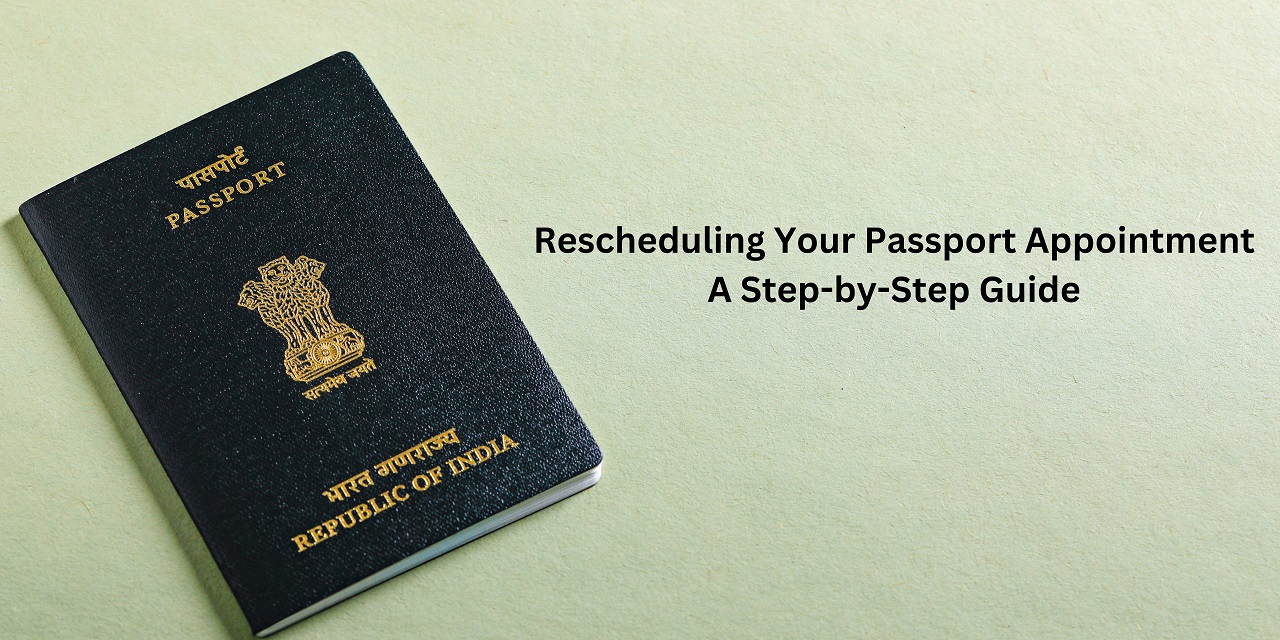
If you find yourself needing to reschedule your passport appointment, it’s important to know how to navigate the process smoothly. Whether unexpected circumstances arise or you realize a scheduling conflict, this blog will provide you with a comprehensive guide on how to reschedule your passport appointment in Mumbai. By following these simple steps, you can easily secure a new appointment that suits your availability and avoid any unnecessary hassle.
Step 1: Visit the Official Passport Seva Website
To begin, go to the official website of Passport Seva, where you initially booked your passport appointment. Make sure you have your login credentials ready, as you’ll need them to access your account.
Step 2: Log in to Your Account
Once you’re on the website, log in to your account using your registered username and password. This will grant you access to your application dashboard, where you can manage your appointment.
Step 3: Find the Appointment Rescheduling Option
Inside your application dashboard, look for the option to reschedule your appointment. It’s usually located under the “Applicant Home” or “Manage Appointment” section. Click on the appropriate link to proceed.
Step 4: Select a New Appointment Slot
Now, you’ll be presented with the available appointment slots for rescheduling. Choose a date and time that aligns with your schedule. Keep in mind that popular slots tend to fill up quickly, so it’s a good idea to check regularly for newly opened slots or cancellations.
Step 5: Confirm the Rescheduled Appointment
After selecting a new appointment slot, carefully review the details to ensure everything is correct before proceeding. Once you’re confident, confirm your rescheduled appointment.
Step 6: Pay the Rescheduling Fee
In most cases, a small rescheduling fee is applicable when changing your appointment. Make the payment online using the available payment options. Remember to keep a record of the payment receipt for future reference.
Step 7: Print or Save the Appointment Confirmation
Once the rescheduling process is complete, don’t forget to print a copy or save a digital version of the appointment confirmation. This document serves as proof of your newly scheduled appointment.
Conclusion
Rescheduling your passport appointment is a straightforward process when you follow the right steps. By logging into your account on the official Passport Seva website, selecting a new appointment slot, and confirming the changes, you can successfully reschedule your appointment. Remember to pay the rescheduling fee and keep a copy of the appointment confirmation for your records.
Please keep in mind that specific procedures and fees may vary, so it’s always a good idea to consult the official Passport Seva website or contact the helpline for the most up-to-date information and guidance.
If you need professional assistance with rescheduling your passport appointment or have any further questions, feel free to reach out to SmotPro Passport Agent. Visit our website at contact our customer support for personalized support and expert guidance throughout the rescheduling process. We’re here to help make your passport appointment experience as smooth as possible.
Leave a Reply